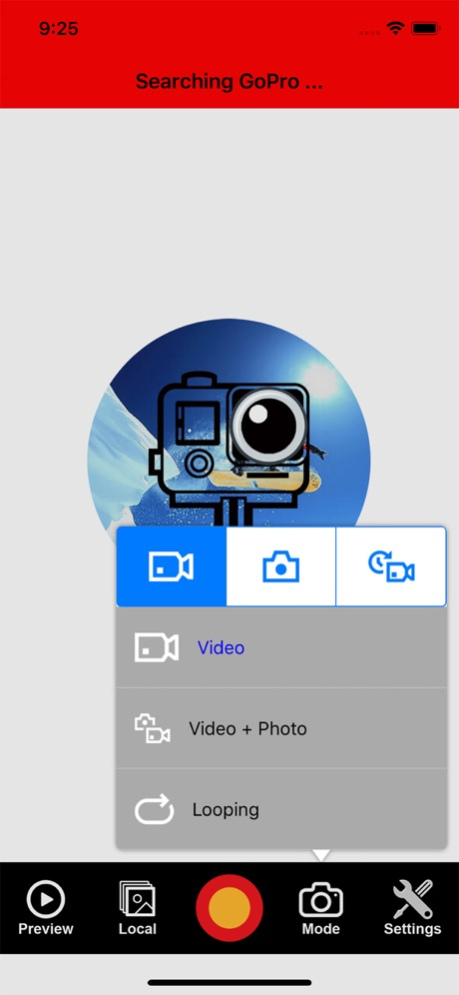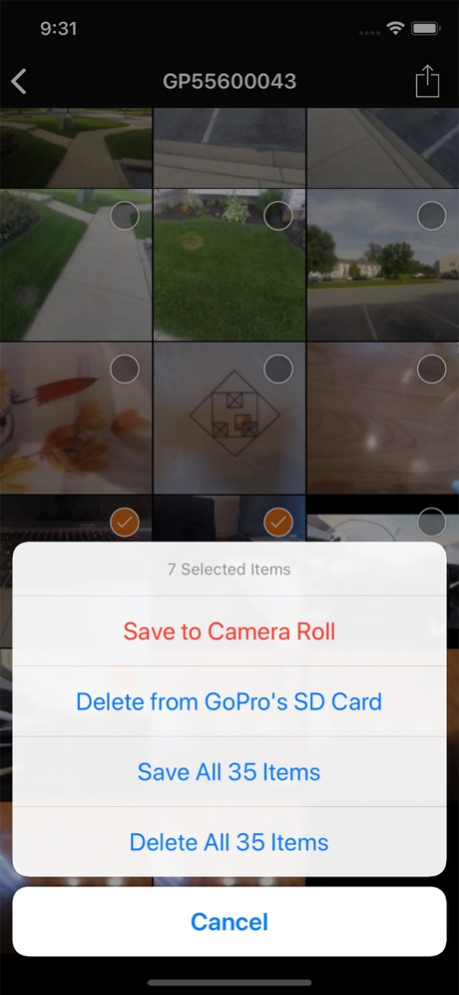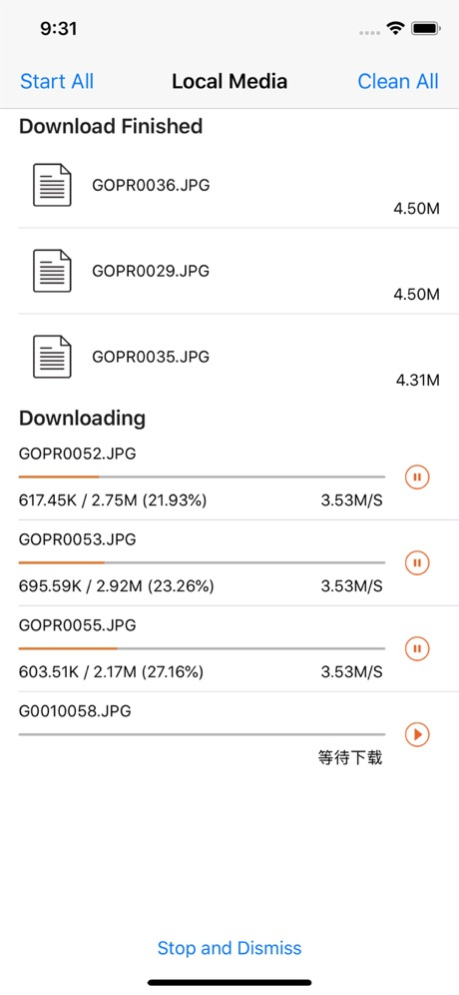Controller for GoPro Camera 2.2
Paid Version
Publisher Description
Professional GoPro HERO7, HERO6, HERO5, SESSION BEST remote controller and management tool. View, control, and manage photos and videos with fastest, powerful,easiest way
Professional Support GoPro HERO7, HERO6 Black, GoPro HERO5 Black, GoPro HERO5 Session, GoPro HERO Session. This app turns your phone into a wireless remote controller for your GoPro camera. This app is a full video and camera management solution for your GoPro. View, control, download and manage your photos and videos with the fastest, most powerful and easiest way. Share your awesome favorite shots! Let you remotely switch GoPro camera mode and change the camera settings include video resolution, frame rate, field of view, protune settings, photo resolution, burst rate, night shots, spot meter, LED and Beep settings, startup modes and video type.
A tap to record photo & video and save into your photo library.
No login or internet connection required. Simple, immediate and effective camera management with video control, professional tool for GoPro controller and setting.
FEATURES IN THIS APP:
▪ No login or internet connection required
▪ A tap to switch between different video/photo modes
▪ Export files to iPhone
▪ Fastest GoPro connection and workflow
▪ Automatic search and connect to GoPro camera
▪ Easy and quick GoPro camera settings
▪ Photo and video preview in phone.
▪ Live video streaming.
▪ Quick set camera resolution.
Notes:
This app support: GoPro HERO7, HERO6 Black, GoPro HERO5 Black, GoPro HERO5 Session, GoPro HERO Session.
Notes:
This product is not affiliated with, endorsed by or in any way associated with GoPro Inc. or its products and services. GoPro, HERO, Session, Karma and their respective logos are trademarks or registered trademarks of GoPro, Inc.
Jan 23, 2019
Version 2.2
- Improve stabilities
- Performance optimizations
- Support latest iOS version
About Controller for GoPro Camera
Controller for GoPro Camera is a paid app for iOS published in the Screen Capture list of apps, part of Graphic Apps.
The company that develops Controller for GoPro Camera is 纯圣 刘. The latest version released by its developer is 2.2.
To install Controller for GoPro Camera on your iOS device, just click the green Continue To App button above to start the installation process. The app is listed on our website since 2019-01-23 and was downloaded 3 times. We have already checked if the download link is safe, however for your own protection we recommend that you scan the downloaded app with your antivirus. Your antivirus may detect the Controller for GoPro Camera as malware if the download link is broken.
How to install Controller for GoPro Camera on your iOS device:
- Click on the Continue To App button on our website. This will redirect you to the App Store.
- Once the Controller for GoPro Camera is shown in the iTunes listing of your iOS device, you can start its download and installation. Tap on the GET button to the right of the app to start downloading it.
- If you are not logged-in the iOS appstore app, you'll be prompted for your your Apple ID and/or password.
- After Controller for GoPro Camera is downloaded, you'll see an INSTALL button to the right. Tap on it to start the actual installation of the iOS app.
- Once installation is finished you can tap on the OPEN button to start it. Its icon will also be added to your device home screen.